 |
| ||||||
The BatScan Software
|
The Batscan software installs on a PC-computer running any of the Windows operating systems, 95/98/ME/XP/NT/2000. The PC acts as the master for all connected measuring modules in the system. A measuring cycle is initiated from the PC that send commands to the modules preparing them for a new measurement, when all modules are set-up the PC broadcasts a single start-command that is received by all modules simultaneously causing the modules to perform the action they where set-up to do. The master PC will rest until the modules are done with there tasks and then collect the results by polling them in sequence. The PC post processes the received raw measurement data by applying calibration and other mathematical functions and converting it to physical units, finally all values are compared against alarm thresholds and all changed values are saved to disk.
Easy to understand user interfaceThe Batscan software also serves as the user interface to the battery monitoring system, no need for flashing LEDs or other special HMI devices that has to be learned how to operate and interpret – just a plain Windows application software with a familiar graphical interface that allows cut&paste between applications.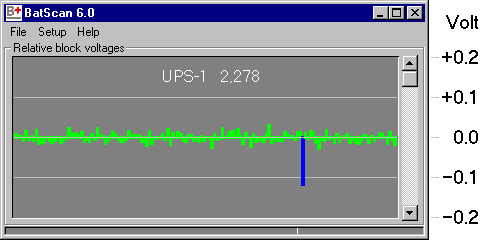
Special efforts has been made to make the graphical presentation of measured values as efficient as possible. Unnecessary information has been removed and color-coding is used to further enhance perception. The example to the left shows a battery string with 192 cells, the center line represents the absolute average of all cell voltages, in this case 2.278 Volt, each bar shows a cell voltage compared to the average. Two light gray lines marks alarm thresholds for highest and lowest value allowed. One cell value in this battery string has extended below low alarm threshold and is therefore marked with blue color. Even a none battery expert can conclude that this battery has one bad cell AND that the rest of the cells are well within limits.
Compatibility with other systemsThe Batscan software can be connected to other systems via a text file containing all values from the last measurement. A custom driver can pick values from this textfile and populate a SNMP mib database or a MODBUS register.Unique properties
|